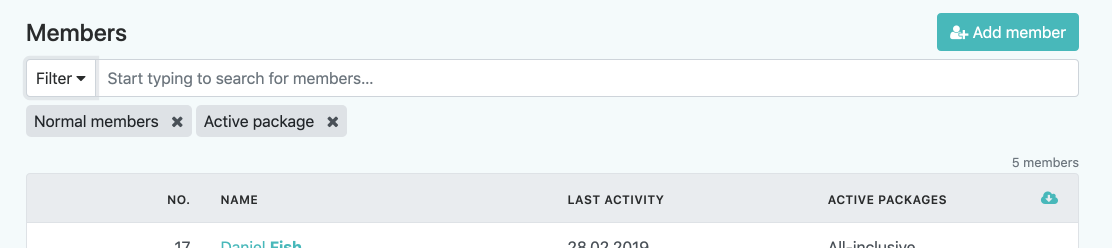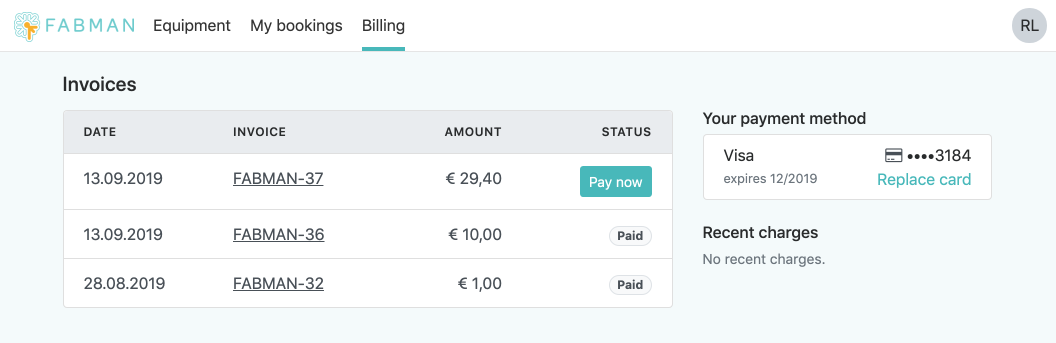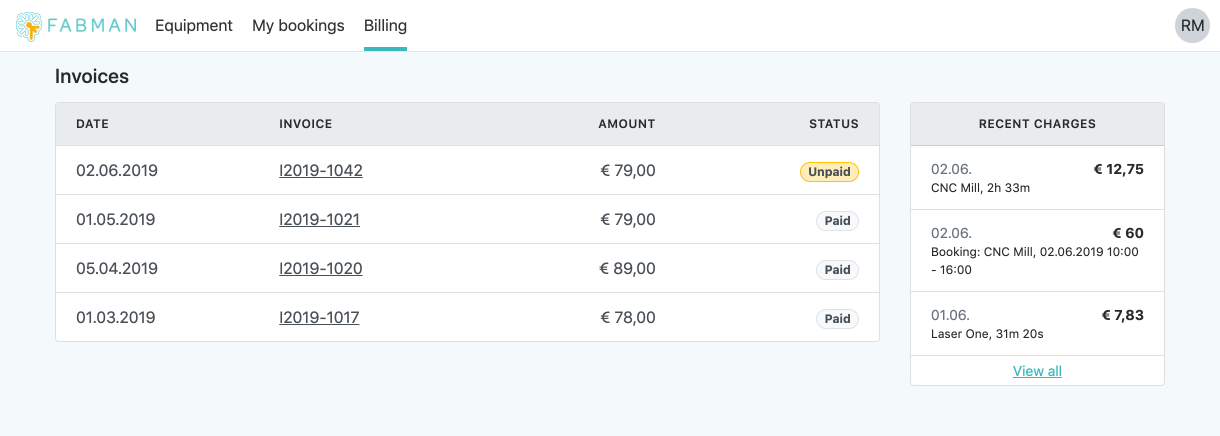Here’s what we’ve added to Fabman since the last announcement:
New filters for the member list
We’ve added a few additional options to filter your member list. You can now filter by permissions (admin, owner, or normal member) and whether they have any active packages:
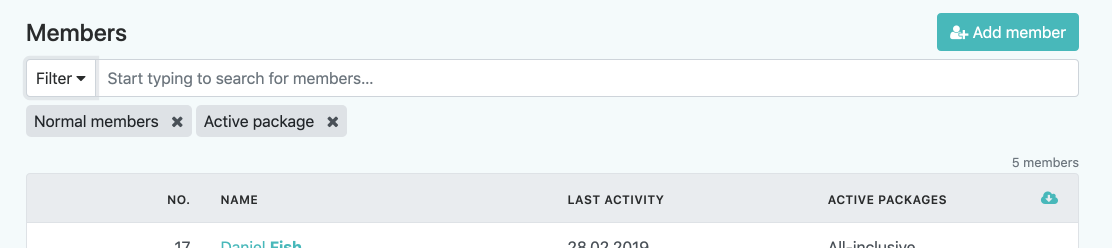
Paying for other members
There’s also a new option when adding or editing members: Who’s paying for that member?
With this you can set up family packages or company accounts, where one member pays for others.
Continue reading
Over the past weeks we invested a lot of time into improving billing and payments in Fabman. Here’s a quick look at some of the features we’ve just launched.
Members: pay invoices & update payment method
From now on, members can pay their invoices directly from the member portal:
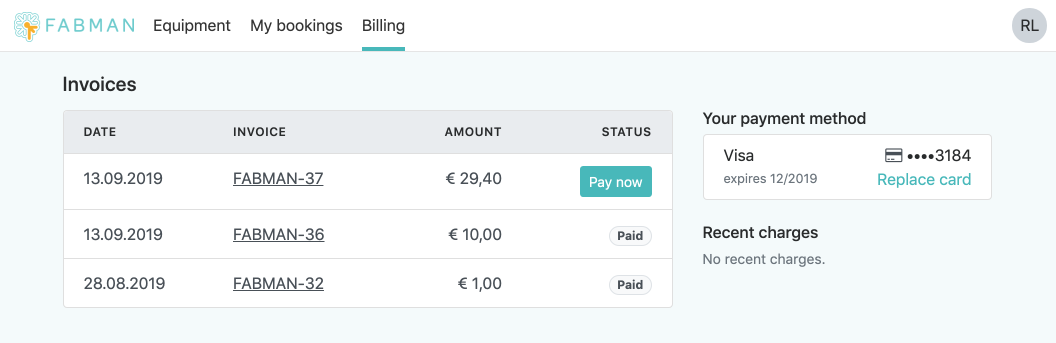
They can also update their saved payment method – so they don’t have to bother you every time their credit card expires.
All you need to do is connect your space to a Stripe account and invite your members to your member portal.
Continue reading
We’ve just released two major improvements for the member portal. Here’s a quick overview of what’s changed.
Invoices & charges
Members can now see & print their invoices and check recent charges. If they are on a prepaid plan, they can also see their current credit balance.
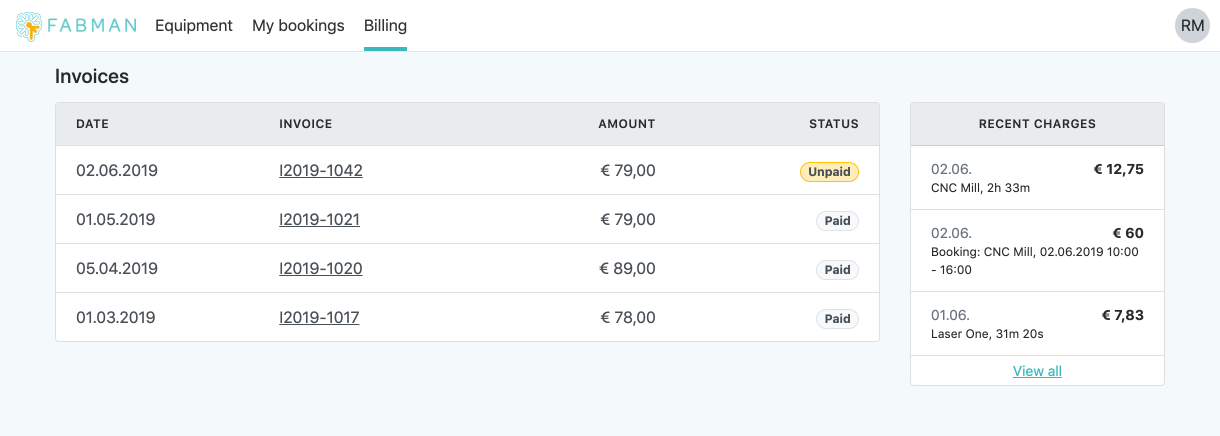
Head over to your account settings and enable “Billing for members” to add this new section to your member portal:
Continue reading
We’ve just released our cardless bridges feature – allowing members to switch on equipment using their smartphone.

Enabling cardless bridges
This feature is automatically enabled for all new accounts. If you have an existing account, you can enable it in your account settings:
- Sign in to your Fabman account.
- Select “Configure” and then “Your account” from the main menu. Then click “Edit” to edit your account settings.
- Scroll down to “Additional features” and make sure that the option “Cardless bridges” is checked.
Wanna know more? Here’s a full description of prerequisites and how it works for members.
There’s also an article on how Fabman helps you detect account sharing.
Continue reading